Why TikTok Game Scams Keep Winning
TikTok is where hype, speed, and social proof collide. Scammers exploit that mix with short, punchy videos that promise free skins, gems, Robux, UC, diamonds, loot boxes, mod APKs, or cash-flip payouts if you “try this quick step” or “DM to claim.” Lately, we’ve also seen fake TikTok Shop promos pushing malware or credential theft through convincing storefront clones and AI-generated creator videos. These campaigns lean on urgency, FOMO, and the illusion that “everyone’s cashing out.” Research in August 2025 exposed 15,000+ fake TikTok Shop domains spreading malware and stealing data and crypto, often through deceptive login pages and “affiliate” apps.
TikTok Scams List (Gaming Edition)
Below is a practical, platform-specific TikTok scams list you can use to audit your feed.
1) “Government/CFPB Cash Back” or Zelle/Cash App Payouts
Videos claim a government agency or bank will reimburse scams if you fill out a form or DM a handler. This is false—and it’s viral. Consumer Reports recently debunked the claim, noting posts encouraging people to file bogus government complaints for “free money.”
Tell-tale signs: grand promises, “limited window,” pressure to submit IDs or account access.
2) Free Currency Generators (Robux, V-Bucks, UC, Genesis Crystals)
“Enter your username, watch the numbers climb.” These funnels push you into phishing pages or shady downloads. No legit game issues currency through TikTok forms.
3) Mod APKs / Cheats / “God Mode”
Clips dangle overpowered gameplay; links lead to malware or credential theft. The payoff is usually spyware, not high K/D.
4) Spin-to-Win Livestreams & “Wheel” Giveaways
You “win,” then the host requests a “verification deposit” or gift card code. Gift-card requests are a classic fraud marker used across platforms.
5) Fake TikTok Shop Game Deals
AI-cloned storefronts promise discounted consoles or in-game bundles, then redirect to phishing pages or “affiliate apps” that steal logins or install malware like SparkKitty.
6) Brand/Creator Impersonation
Handles and avatars mimic official studios or partnered streamers, pushing “exclusive beta” invites or “skin airdrops.” If the offer arrives only via DM and demands quick action, assume it’s a trap.
Red Flags & Common Scammer Phrases (Copy-Paste Checklist)
Use these patterns to evaluate any offer:
- “Act now or miss out.” (Artificial deadlines)
- “I’m from Support / Verification Team.” (Authority impersonation)
- “Send a small deposit first.” / “Pay tax/fee to unlock prize.”
- “Buy gift cards and send the codes.” (Universal scam signal)
- “CFPB / Government will refund you—just fill this form.” (False; debunked)
- “Install this app to claim rewards.” (Malware delivery)
- “We’re the official TikTok Shop partner—log in here.” (Credential harvesting)
Want bite-size breakdowns of real scam chats and weekly safety tips? Join our TikTok Scam Alerts Channel for verified examples and quick checks you can use before you tap any link.
Reality check: Real developers and platforms don’t ask for gift cards, deposits, or off-app logins through sketchy domains.
How Do You Know if You’re Chatting With a Scammer?
Think like an editor: verify before you amplify.
Step 1 — Inspect the handle and history. Is the username off by a character? Are the oldest posts from last week? Low history equals high risk.
Step 2 — Leave the channel. If someone claims to be a brand rep, check the official site or verified social for the same promotion.
Step 3 — Hover over links (on desktop) or long-press to preview on mobile. Misspelled domains, weird TLDs (.top, .icu) and URL shorteners are danger signs in recent TikTok Shop phishing.
Step 4 — Ask for a public confirmation. Real creators will clarify promos in a pinned post or on other verified profiles.
Step 5 — Refuse deposits, fees, and gift cards. This is where scams cash out.
What To Do If You Got Scammed on TikTok (Step-by-Step)
Move quickly; speed limits damage.
- Kill access and change passwords. Update your TikTok password; enable 2FA. If you reused passwords, change them everywhere.
- Revoke logins & sessions. Log out of all devices inside TikTok and your email.
- Report on TikTok. In the app: Profile → Menu → Settings and privacy → Report a problem (or report the account/post/DM directly). This helps enforcement and protects others.
- Contact your bank or payment app. For card or bank transfers, ask for a block and dispute. For Zelle/Cash App, file a report immediately with the provider.
- Report to the FTC (U.S.). Submit details at ReportFraud.ftc.gov; it powers investigations and trend analysis.
- Follow the FTC recovery playbook. Their guide covers what to do after phishing or payments, including freezing credit and monitoring accounts.
- Malware check. If you installed a “reward” app or APK, run a reputable mobile security scan and consider professional cleanup.
8/ Document everything. Screenshots, transaction IDs, dates, and usernames matter for disputes and reports.
If you were targeted, we’ve got your back. Get step-by-step dispute templates and platform report guides in our Scam Help Desk Channel so you can recover faster.
Note: Influencer videos promising government reimbursement for Zelle/Cash App losses are false. Don’t send PII or fees to “unlock” refunds.
Who Gets Scammed the Most?
Data tells a nuanced story. People aged 20–29 report losing money to fraud more often than older adults, according to the FTC’s 2024 roll-up; however, older adults lose far more per incident, and big-loss cases (>$10,000) have surged among older groups since 2020. Translation: younger users get hit more frequently; older users suffer larger hits. Protect everyone in your circle.
Pro Moves: Reduce Your Attack Surface
- Default-deny DMs. Limit messages to friends; scammers thrive in open inboxes.
- No off-platform logins. If a deal sends you to a “TikTok Shop” URL that isn’t clearly under TikTok’s domain, back out. Recent campaigns weaponized clones to farm logins and push malware.
- Rotate unique passwords + 2FA. A password manager takes the mental load off.
- Treat “deposits,” “fees,” and gift cards as instant no-gos.
- Cross-check with official sources. Game studios post legit giveaways on their verified channels and websites, not via random DMs with countdown timers.
FAQ
Q: “What are common scammer phrases?”
A: Watch for “Act now,” “Verification deposit,” “Pay tax/fee to unlock prize,” “Buy gift cards,” “CFPB will reimburse you—fill this form,” and “Log in here to claim TikTok Shop reward.” Each maps to a known fraud pattern.
Q: “How do you know if you’re chatting with a scammer?”
A: Check the handle age/history, validate promos on verified pages, refuse off-app logins and deposits, and avoid gift cards. When in doubt, don’t click—go to the brand’s official site and verify.
Q: “What to do if you got scammed on TikTok?”
A: Reset passwords, enable 2FA, revoke sessions, report inside TikTok, alert your bank/payment app, and file a report at ReportFraud.ftc.gov. Follow the FTC’s recovery steps.
Q: “What is the most famous scammer?”
A: Names change; tactics endure. Focus on patterns (phishing, impersonation, deposits/fees, gift cards, fake shops). Recognizing the playbook protects you better than tracking personalities.
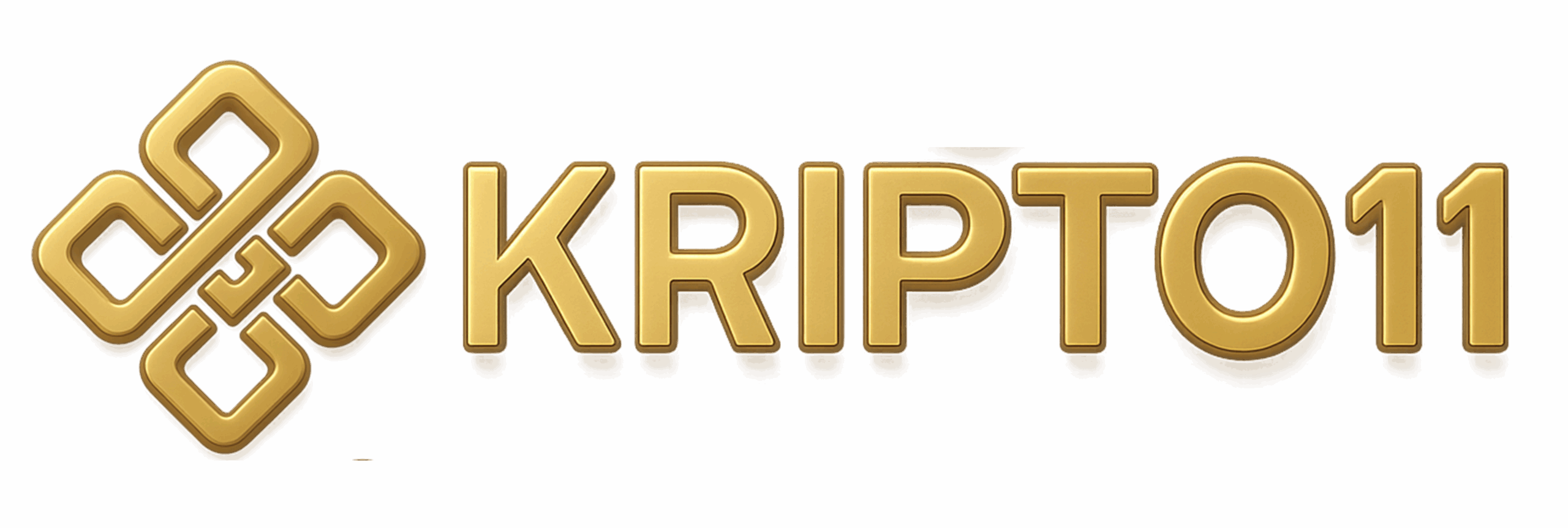




tikiokviral
Casino Telegram bot
Ton coin
Ton wallet
tikiokviral
Jetstar Australia
LINK IN BIO
LINK IN BIO
Crypto
telegram bot
BTC
[…] Transitioning from phishing to rug pulls, one thing becomes clear: the scammer’s goal is always the same-steal assets fast before detection. […]
[…] around catalysts. Drops, exhibitions, game seasons, or airdrop snapshots drive predictable […]
[…] the long game: Sustainable returns come from repeatable process, not a single […]