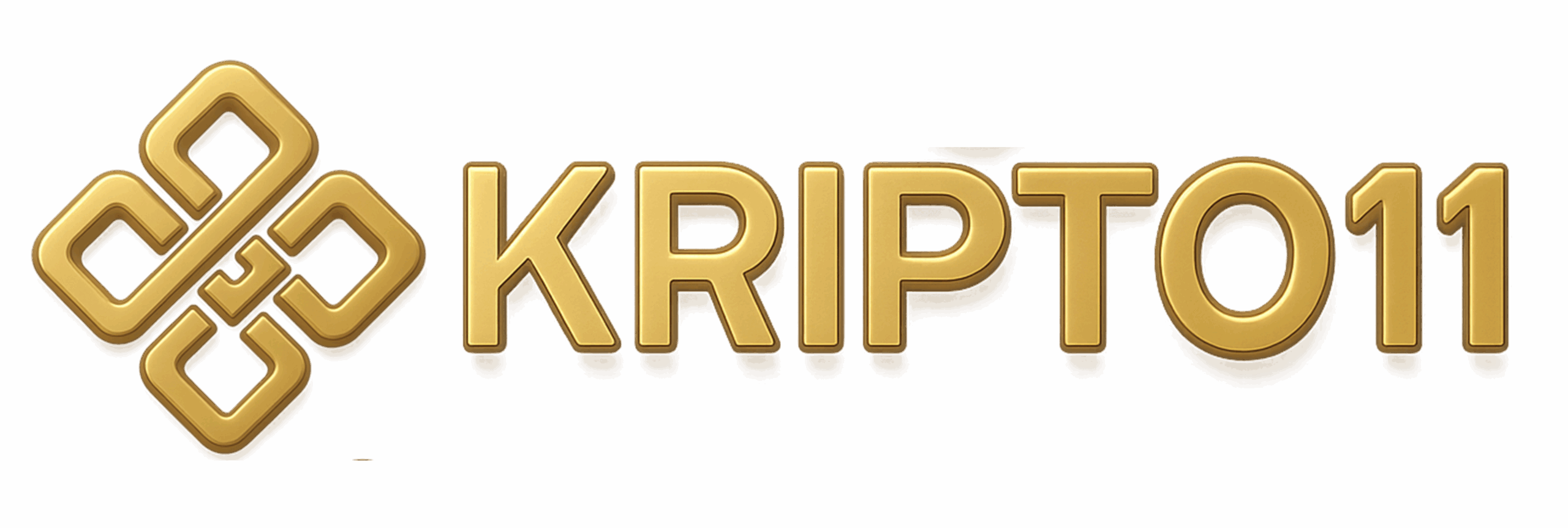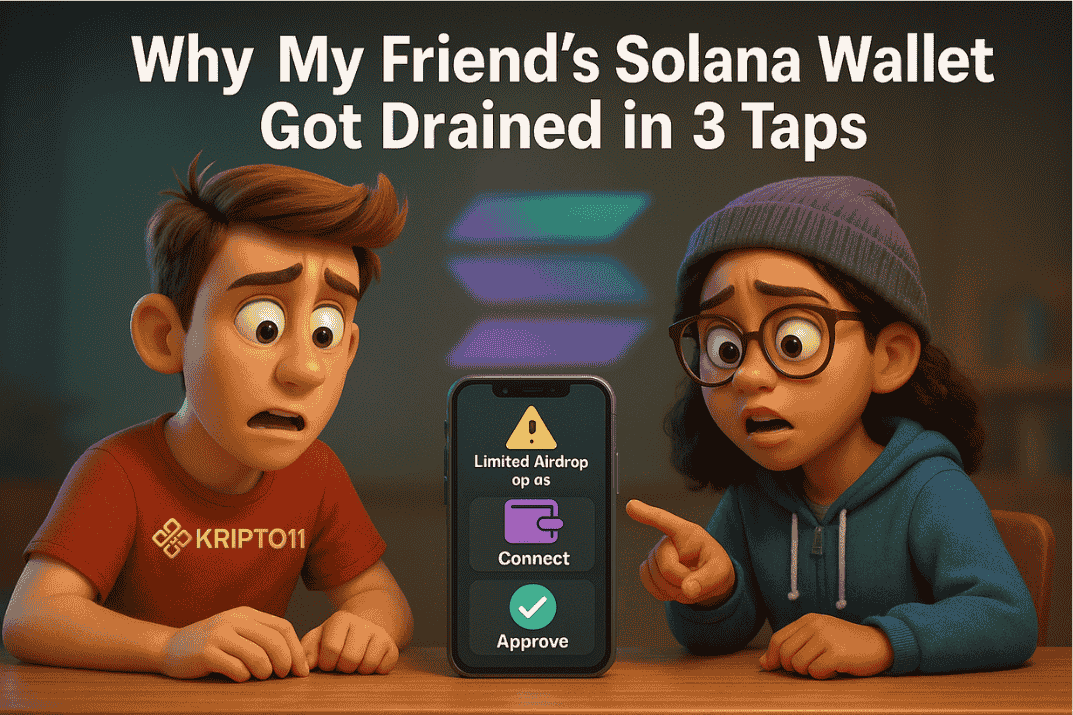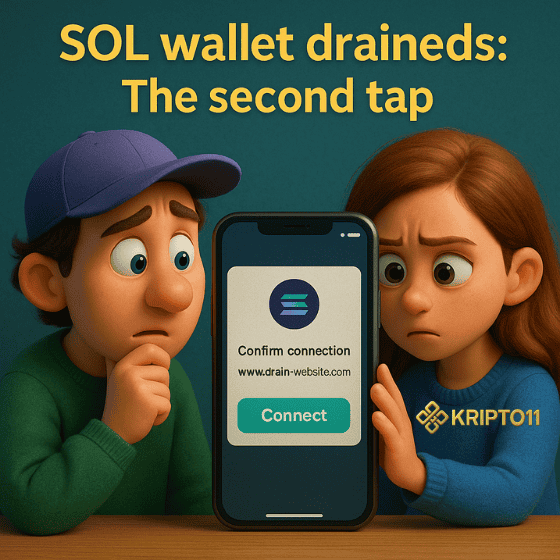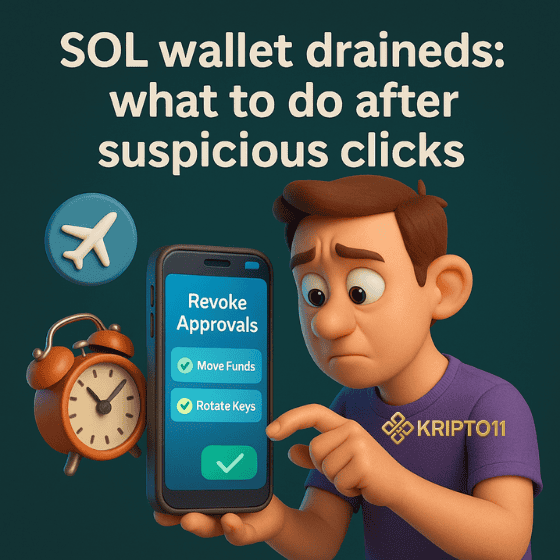It happened fast. My friend chased a “limited airdrop,” tapped Connect, hit Approve without reading, and boom, Solana Wallet Got Drained. Nothing looked obviously malicious. The page felt slick. The prompts looked normal. Yet the drain was already scripted the moment he signed. This guide breaks down the exact trap, airdrop → connect → approve, and shows the tiny red flags that masquerade as “no big deal.” Read this before your next “free mint,” and keep your coins where they belong.
Crypto wallet draineds: the click path scammers bank on
Scammers don’t need wizard-level code when users hurry. One Crypto wallet drained story usually starts with a juicy airdrop or stealth mint link. The landing page looks clean, mobile-friendly, and on-brand. Next comes a Connect button that asks for a common wallet connection. Finally, the site triggers an Approve or Sign flow that looks routine but actually grants ongoing spending or approval permissions.
Three taps later, funds can move without additional confirmations. : What makes this work
- FOMO framing: “Only 10 minutes left,” “WL eligible,” or “OGs first” pushes you to act fast.
- UI familiarity: The drainer page copies legit styles, so nothing feels off.
- Permission sleight-of-hand: The approval scope looks harmless but enables token transfers or unlimited allowances.
- Mobile momentum: On a phone, tiny screens and muscle memory make “Next → Next → Approve” feel natural.
The harsh truth: Drainers don’t need your seed phrase if you hand them durable permissions with a single tap.
The bait: airdrops that feel “too normal” to question
Most victims say the same thing: “It felt legit.” That’s the point. Drainer campaigns borrow from polished brands, recycle old mint art, and mirror trusted flows. The airdrop site usually hits all the right psychological notes.
Red flags-disguised as green lights
- Over-polished scarcity: A refined countdown, “verified” badges, and curated engagement.
- Link laundering: Influencer retweets, Discord cross-posts, or Telegram forwards make the URL look “everywhere.”
- Fake support chatter: Comment sections or reply threads feature staged “I claimed!” messages.
- Vanity domains: Domains that look official but add subtle dashes, extra characters, or new TLDs.
Quick sniff tests before you even connect
- Manually type the official site in a new tab and check for any announcement.
- Compare the contract or mint address from a known source.
- Search the exact domain + “scam blockchain” or “drainer” and skim recent posts.
- Ask yourself: If this “drop” matters, why is it not on the main brand channel?
The second tap: “Connect” isn’t consent (yet it sets up consent)
Wallet connection feels like a handshake. However, that handshake invites the page to request more. Your address becomes known, your network is detected, and your wallet UI opens the door to deeper prompts.
Best practices at the connect step
- Default to skeptical: If you didn’t arrive from an official announcement, close the tab.
- Use a burner: Keep a low-balance wallet for unknown sites; move value only after trust builds.
- Disable auto-approve habits: If your wallet or extension supports one-click flows, turn them off.
- Pause on mobile: Pinch-zoom the dialog; read the exact origin domain; check the connection vs approval text.
Tell-tale misdirection: Solana Wallet Got Drained
- Ambiguous branding in the connect dialog.
- Multiple redirect hops right before the wallet pops up.
- “Switch networks” nudges you didn’t expect.
The lethal tap: “Approve” or “Sign” that silently widens permissions
Here’s where bags go bye-bye. The Approve or Sign prompt can authorize spend limits, allow token transfers, or let a program act later. If you’re in a rush, you may accept a broad scope that includes “unlimited” allowances. That’s how a Solana blockchain without another ping.
Read the prompt like a lawyer (fast)
- Scope: What exactly does the approval cover NFTs, SOL, specific SPL tokens?
- Duration: Is it time-limited or effectively permanent until revoked?
- Destination: Who receives the permission, contract, program, or third-party account?
- Necessity: Why would a simple claim need broad spending access?
Safer signing habits: Solana Wallet Got Drained
- Use a viewer wallet: Connect a wallet that holds nothing. If a claim proves legit, transfer in later.
- Cap the allowance if possible: Some interfaces let you set a limit; choose the smallest workable amount.
- Prefer read-only operations first: If the site supports “verify eligibility” without approvals, start there.
- Stop when text looks off: Typos, mixed languages, or vague lines like “optimize performance” are signals.
Remember: Approvals can move value later. It may look like “nothing happened,” but a scripted follow-up drains you while you sleep.
Undo mode: what to do after suspicious clicks (and how to future-proof)
Panic helps no one. Move methodically and fast.
If you just clicked
- Airplane mode on mobile to freeze sessions.
- Revoke approvals using your wallet’s permission manager or a reputable revoker tool.
- Transfer funds to a fresh wallet you created on a different device.
- Rotate keys for any wallet that touched the suspect site.
- Scan devices for malware, especially shady browser extensions.
If funds already moved
- Stop topping up: Don’t feed the compromised wallet.
- Document everything: TX IDs, timestamps, domains, screenshots.
- Notify communities: Post concise alerts in the project’s real channels; you’ll help others.
- File reports with relevant platforms; sometimes infrastructure teams flag drainer addresses.
- Mentally close it out: Recovery is rare. Invest in prevention, not false hope.
Future-proof checklist (paste this somewhere)
- Two-wallet rule: Burner for new sites, vault for real assets.
- Approval hygiene: Review and revoke monthly; set phone reminders.
- Zero-click mindset: No claiming from DMs, replies, or shortened links.
- Hardware assist: Consider hardware-secured flows for large balances.
- Social proof sanity: If the official channel is silent, you should be too.
FAQ: Solana Wallet Got Drained
1) How did a “simple claim” end with my Solana Wallet Got Drained?
Because the claim wasn’t simple. The approval likely granted wide permission to move or spend tokens. The drainer waited and executed later, sometimes after you closed the tab.
2) Can a site drain me without my seed phrase?
Yes. You can authorize powerful permissions with one click. Seed theft is not required when approvals are broad.
3) What’s the safest way to test a new airdrop?
Use a burner wallet with trivial funds. Verify announcements on official channels. If anything asks for spending permission, back out unless you fully trust the program.
4) I approved something weird. Am I doomed?
Not if you revoke quickly and migrate funds. Act fast: revoke, move assets, rotate keys, and audit your device for malware or extensions.
5) Are Crypto wallet drained stories avoidable?
Mostly. Slow down, verify sources, split wallets by risk, and prune approvals regularly. Drainers rely on speed and routine; break both.